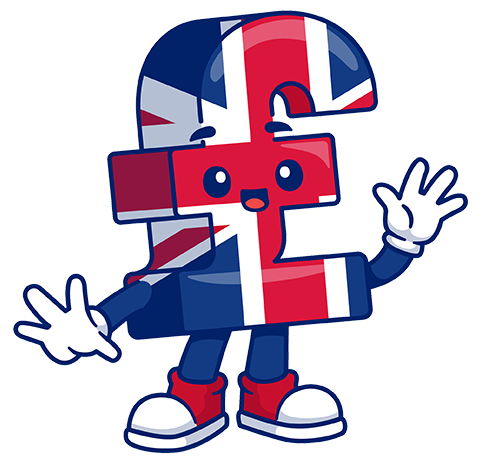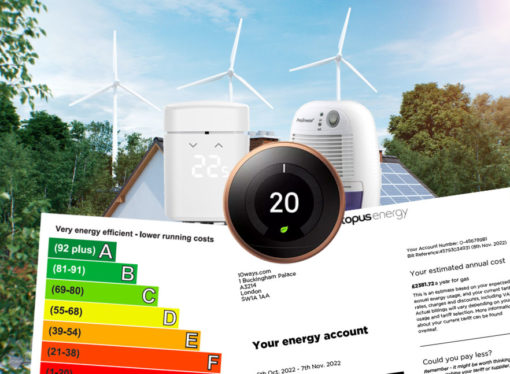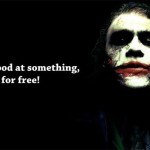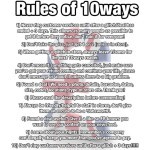Apple have recently released the new iPhone 6s and alongside it have released iOS 9.
The only problem is they’ve also added the feature called ‘Wifi Assist’ – basically if you’ve got poor/intermittent Wifi coverage it will use your 3G/4G Data allowance to keep your internet connection connected.
Ideal for anyone with unlimited data plans but for those on limited 500MB, 1GB per month tariffs you risk going over those limits especially if you’ve got poor wifi
How to fix it?
- Turn the feature off (scroll down for how-to-guide)
- Get a better Wifi Router > N66U is what we use
- Grab a Wifi Extender > http://amzn.to/1zeIV5y
- Get some Internet Homeplugs
↪ probably worth grabbing http://amzn.to/1tBPk77 or http://amzn.to/1z1x9fT as well - Get a sim card deal with unlimited data
Here is how you turn the feature off
Go to Settings > Mobile Data > *Scroll to bottom of page* > Wifi Assist > *turn off*
1) Go to Settings
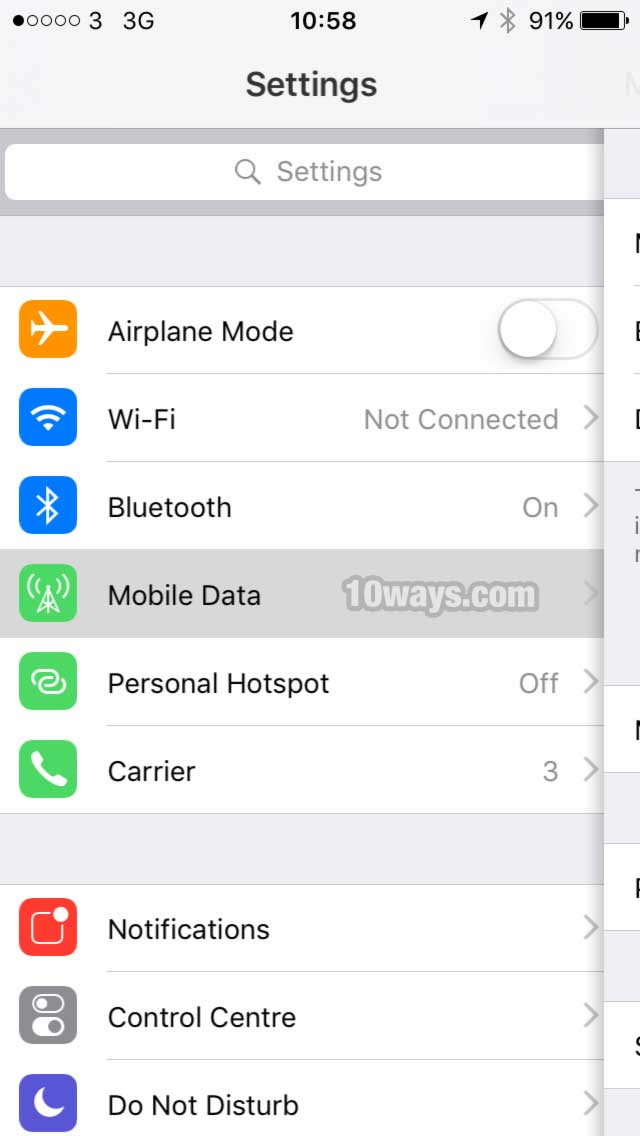
2) Click on Mobile Data and then *Scroll to the bottom of the page*
3) Find Wifi Assist (bottom of the page) and ‘untick’