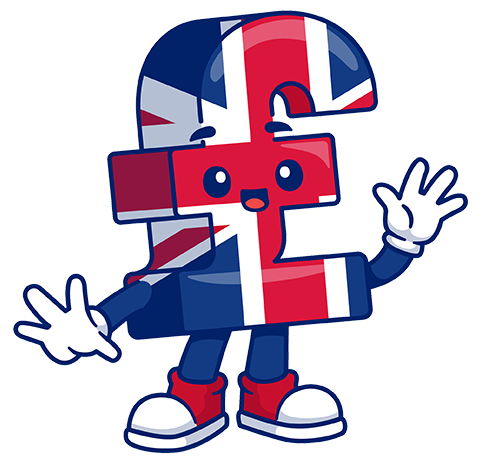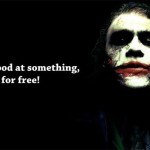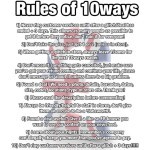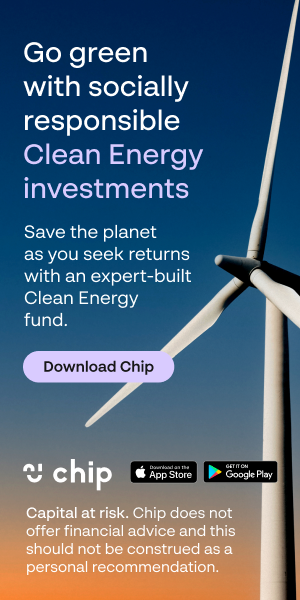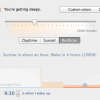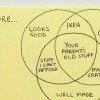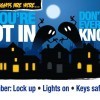We love SmartPlugs, we believe they’re one of only a few gadgets that pay for themselves, smart plugs are a convenient and cost-effective way to save money on your energy bills and save you time (remember, time is money). Here are 10 ways that you can use smart plugs to lower your expenses:
- The most obvious is to schedule lights and appliances: Smart plugs allow you to schedule when your lights and appliances turn on and off, so you can ensure they’re only running when you need them.
- You can also automate lights (this is different to scheduling) for instance, when we get out of bed at night time (we have small children that sometimes wake in the middle of the night) a small motion sensor turns on certain lights for us, this means we don’t have to accidentally walk into the wardrobe or side of the bed by mistake.
- Control devices remotely: With a smart plug, you can control devices remotely through your smartphone so you don’t have to worry about leaving things on when you’re not home (e.g. hair straighteners left on by mistake can be switched off remotely)
- Monitor energy usage: Smart plugs can track how much energy your devices are using, which can help you identify which appliances that are using the most energy and adjust your usage accordingly.
- Save on heating and cooling: Smart plugs can be used to control your heating (e.g. electric heaters) and cooling systems (e.g. fans / aircon), so you can set them to turn off when you’re not at home or when you’re sleeping. Of course, using central heating and windows likely will be cheaper but for those that need the extra it’s a good solution to keep costs low + improve your overall life. Also double check the safety of doing so, make sure the heaters aren’t too powerful for your plugs.
- Prevent vampire power: Many devices continue to use energy, even when they’re turned off. Smart plugs can prevent this “vampire power” by cutting off the power to devices when they’re not in use.
- Prevent burglars: Many modern smart plug systems offer ‘Away Mode’ functions, allowing them to operate according to a semi-random schedule even when no one is home! So lights will come on and off again to mimic someone being at home or moving around the home, they will also repeat this multiple times in an evening etc. Of course, this could easily prevent a theft which would otherwise cost you hundreds if not thousands to recover from + all the metal anguish!
- Save on Christmas lights: Smart plugs can be used to control Christmas lights, so you can schedule them to turn on and off, saving energy, time and money.
- Enjoy Voice Control Convenience: Nothing is more convenient than voice control – By connecting a compatible smart plug with Amazon Alexa or Google Assistant, you can control connected appliances simply by speaking commands like “turn off the lights”! This is a massive time saver and as we all know, time is money!
- Maximise savings by using with power strips: Smart plugs can be used with power strips to control multiple devices at once, meaning you don’t have to buy multiple units, this is makes it easy to turn off multiple devices at once. That said, you can buy power strips that have individual smart plugs built into each socket and they’re pretty awesome if you need to switch multiple devices on/off near to one another.
What smart plugs do we recommend?
We primarily use Kasa plugs, and some older brands as that is what we first ordered and used, we now would recommend the following in this order:
- TP-Link Tapo with Energy Monitoring (our most recommended if you’re new to smart plugs) – They offer energy monitoring, a compact size, Alexa, Google Assistant support, and no Hub is required.
- TP-Link Kasa with Energy Monitoring – These are basically the same as the Tapo but uses another app, it seems TP-Link are focusing on the Tapo brand more though so we presume these at some point will be discontinued (annoyingly even though they’re TP-Link owned neither are compatible with each other or each other’s apps), if the Kasa are cheaper we would go with them, they work great in our experience and it’s what we own.
- Amazon Smart Plugs – Ideal if you use the Amazon Alexa Echo System but they don’t have energy monitoring, often drop to £13 each or even cheap on special offer for Prime / Alexa customers.
- Philips Hue Smart Plugs – Ideal if you already have Hue system + Works with Alexa, Google Assistant and Apple Homekit (may require Hue hub for older Alexa devices) but no energy monitoring
Should I get one with Energy Monitoring?
Yes, this not only allows you to monitor total energy consumption but also create intelligent routines based on energy usage, e.g. alert me when the washing machine is finished etc
Anything I should watch out for? Yes
- If you’re planning to put a lot of load/energy through a smart plug be careful, for instance, electric car charging / heaters / kettles etc, you need to check this is safe to do so and for EV charging it’s probably not the best idea.
- There are plenty of no-brand / cheap smart plugs out there but from our experience, you will generally have an inferior experience compared with buying the brands we’ve listed above.
- Another reminder to go with those with energy monitoring, it’s a great feature that often gets overlooked
Smart plugs are a great way to save money on your energy bills and make your home more energy-efficient. With these 10 tips, you can use smart plugs to lower your expenses and make your home more comfortable.