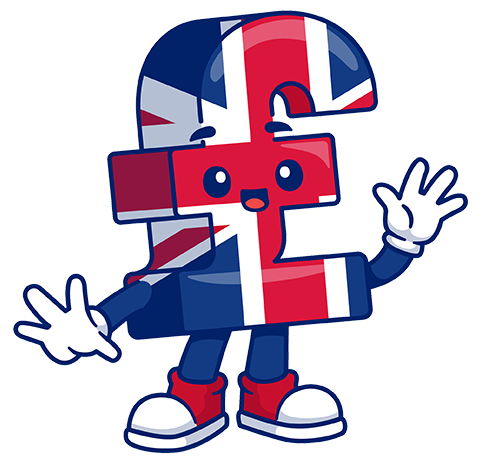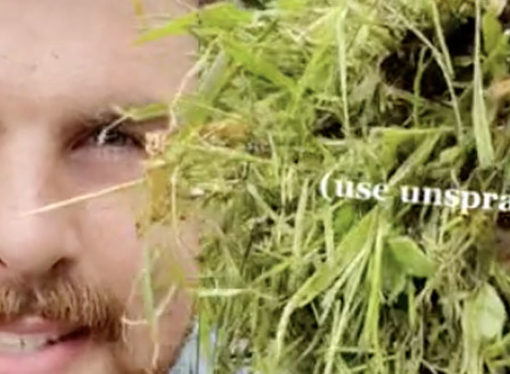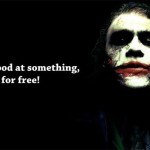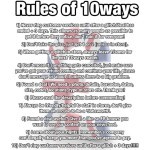This little glitch speeds up your iPhone no end:
- Go to Settings > General > Accessibility
- Reduce Motion (Turn On)
- Turn on AssistiveTouch button
- Move AssistiveTouch button to the bottom right of the screen
- Bring up spotlight search, as soon as AssistiveTouch button moves ABOVE keyboard press the screen
- That should work, if not keep repeating the last point.
- If that doesn’t work then try turning off ‘Reduce Motion’.
- Once it works, you can now turn off the AssistiveTouch button
- Remember this will stop working once you turn off/restart
► Looking for a new phone or more data etc?
Take a look at these websites:
http://10ws.co/1nxaG80
http://10ws.co/1A022PI
Looking for secondhand phones?
http://10ws.co/14z7lcz
Looking for sim only deals?
Try http://10ws.co/1Cvtg6X or http://10ws.co/15gsjBw