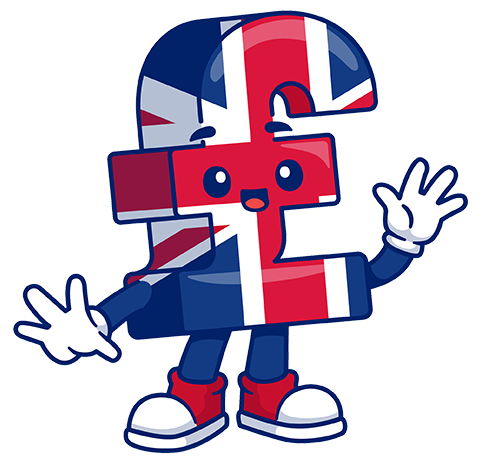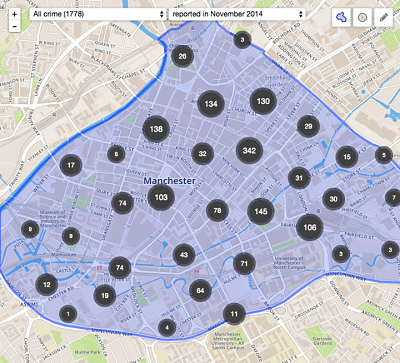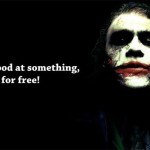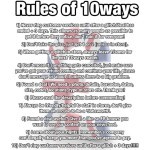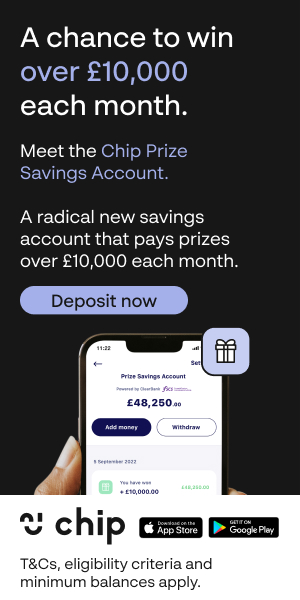We’ve discussed F.lux (our favourite free PC/Mac software) tons in the past & FINALLY Apple have copied added the feature to their iPhones, after many years of complaints by owners, including us.
The ‘New’ Apple Setting known as ‘Night Shift’ changes the colour temperature (not the brightness) of your screen to better suit the time of day, allowing your eyes to relax and not be blinded by the ultra bright blue glow.
How do I turn it on?
- Go to Settings > Display & Brightness > Night Shift
- Schedule it for times that you’re often relaxing in the evening or ready for bed e.g. 9pm-7am
- Select the temperature you want (we have ours selected at the warmest setting but you may find it better nearer the middle to begin with).
- If you don’t want to schedule you can manually turn it on from the same settings page.
- Alternatively, you can toggle it on and off by swiping from the bottom of the screen up to reveal the button [moon inside a sun].
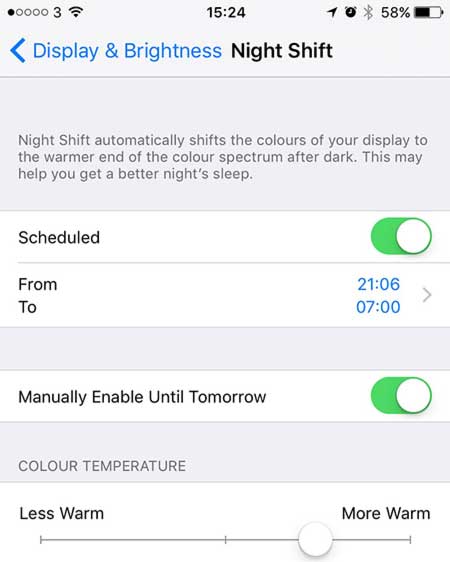
How does it help me get to sleep?
Blue light (often found in computers, TVs etc) has been scientifically proven to keep you more alert and awake, the problem with this is in the evening our brains really should be slowing down for sleep. This is especially important for children.
The experimental research suggests that an average person reading on a tablet for a couple hours before bed may find that their [deep] sleep is delayed by about an hour. Clearly, the details are complicated, but that’s why we get to cite so many very interesting papers.
Read more on https://justgetflux.com/research.html & whilst you’re on that site download the computer version of F.lux.
I can’t find the schedule?
- Open the Settings app.
- Tap Privacy.
- Tap Location Services.
- Scroll down and tap System Services.
- Find the toggle for ‘Setting Time Zone’. Enable it if it is disabled.
- Return to Night Shift settings and the Sunrise/Sunset schedule will now be available!
I can’t find it at all….
Despite Night Shift most likely requiring hardly any processing power Apple have decided to restrict it to only phones/tablets produced after 2013… So iPhone 5 and iPhone 5c users won’t be able to get it + the first 4 generations of iPad and iPod Touch… Good old Apple being nice to everyone still…
Either way it’s a nice addition, however, we really wish F.lux was just allowed to write the app for Apple.
My iPhone is still too bright even on the lowest brightness… can I make it darker
Yes, there is another secret way of getting the screen even darker Try this:
- Settings -> General -> Accessibility -> Zoom -> Enable Zoom. Tap the screen with three fingers three times.
Press ‘Choose Filter’ > ‘Low Light’, Chose Zoom Region to “Full Screen Zoom”. - Settings -> General -> Accessibility -> Accessibility Shortcut (It’s on the bottom) -> Set to “Zoom”
Now when you press the home button 3 times quickly the screen will dim! Three times again and it will go back to normal.
I’m on Android… What are my options?
- Just download Twilight for Android, it’s very good + free.
You may also like: