Interact with the page
Basically, FB only knows you’re interested in our content if you interact with the posts (liking, sharing & commenting). Don’t interact and you won’t see any of our content.

Basically, FB only knows you’re interested in our content if you interact with the posts (liking, sharing & commenting). Don’t interact and you won’t see any of our content.
These are quick to access selections of friends/pages etc that you want to regularly keep an eye on (without them getting lost in your newsfeed).
Learn more.
This basically tells Facebook that you want to see our page content at the top of your newsfeed as soon as it’s posted. This ensures you never miss the next glitch etc. Learn more
We love Facebook, it has made a hobby into a job for us, however when our users have actively stated they want to see our content but Facebook still insists on hiding it in their newsfeed it really grinds our gears.
The tricks lots of page admins play is they post ‘funny’ images in the hope you will like them, because the more likes a post gets the more the Facebook algorithm picks up on it and says “Ahhh little Jimmy just liked a post from ‘I F*cking love pies‘ page, he must want to see more of the content produced by that page and maybe a few of little Jimmy’s friends would also like to see this”.
The problem is photos of awesome pies is something that is shareworthy, as we all secretly love a good pie, however do you really want to let your mates know you’ve just saved £15 on your new pair of trainers…. probably not.
On mobile – Press the drop down menu at the top of our page titled ‘following’ or ‘follow’ click that and press ‘See First’

On mobile – Click on ‘following’ or ‘follow’ then select ‘see first’ from the options
On a computer hover your mouse over the ‘liked’ drop down menu at the top of our page and click on ‘see first’
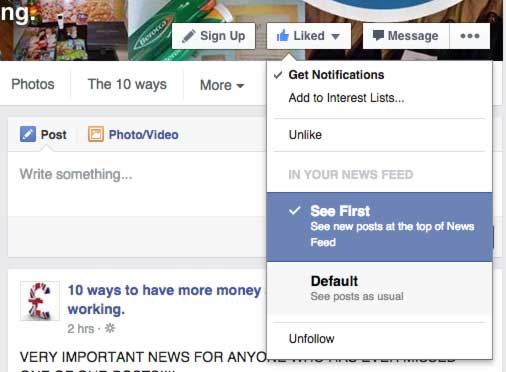
On a computer hover your mouse over the ‘liked’ drop down menu at the top of our page and click on ‘see first’
Please report the issues directly with Facebook for some reason some peoples account are simply ‘blocked’ from seeing our content. We’ve not done this so it must be a problem with Facebook’s end.
You can search previous posts from our website, Google or via Tumblr
► Go to http://10ways.com/tools/facebook-posts and use the search box
► or simply type (into a Google search): site:facebook.com/10ways <replace this with search term> (useful tip for other sites)
► Use search on our Tumblr
► If you still can’t find details then post on our wall or send us a message.

The more eyes and ears we have as a community out there the more awesome deals we can find but more importantly the more friends you have involved the more likely you’re not going to miss an awesome deal.
If you know your friend is looking out for a cheap laptop but they’re not online when one is posted you can send them a text etc. In return they should do the same for you especially if you promise them a beer 😉
– Twitter notifications are a lot better than Facebook – Follow these steps to get them on mobile
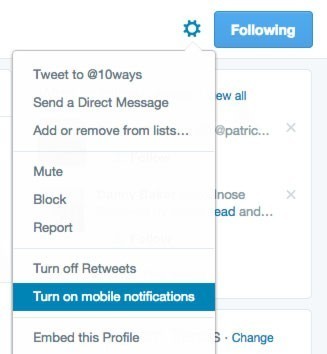
Scroll through our previous posts with the full selection of our deals in an easy scanable format on Tumblr
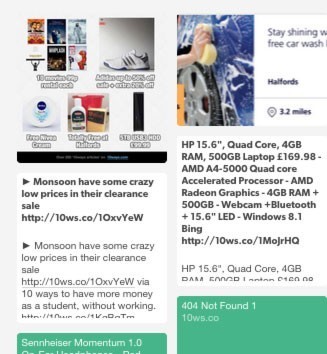
From behind the scenes photos to exclusive giveaways https://instagram.com/10ways is worth a follow
Sign up to our free email newsletters (multiple times a day, once a week or just ’emergency’ emails.