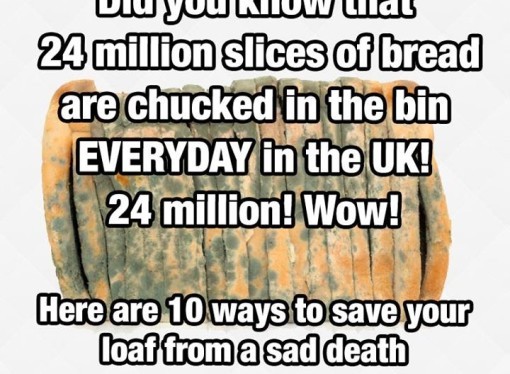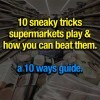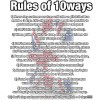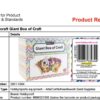To begin with anyone on one of the unlimited data bundles from Three or Giffgaff will laugh at this post but for all of us common folk with limited data we’re sure you will find this useful
*runs off to sign up for Three’s Unlimited Data, 600 mins for £22 per month*
1) Ensure updates are only done on Wifi
iOS – Settings > iTunes & App Store > Use Mobile Data
Android – Play store > Settings > ‘Auto Update Apps’

2) Turn on data compression
Google Chrome Browser for instance has two useful settings (‘data saver’ & ‘pre-load web pages’) turning on Data Saver can save as much as 35% of your data allowance (for web use only).
Go to Settings > Bandwidth > Data Saver > On (or follow these instructions)
Or use Onavo (know owned by Facebook) on Android / iOS it compresses your data (on all or selected apps) by up to 5 times, only works on images/text but still very useful.

3) Use free apps to gain access to free wifi
Even NON O2 account holders can download the O2 Wifi app that gives you automatic access to tons of Wifi hotspots

4) Stop streaming Music (create offline playlists on wifi)
On Spotify for example you can create offline playlists + pause sync when not on Wifi
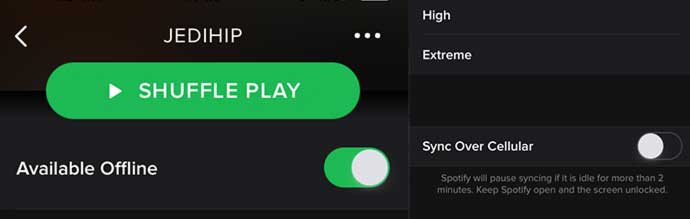
5) Turn off auto playing videos (and ads)
Facebook > (Mobile / Computer)
Twitter > (On mobile: Me > Settings > General > ‘Video Autoplay’ > Turn off / Computer)
Instagram (Mobile)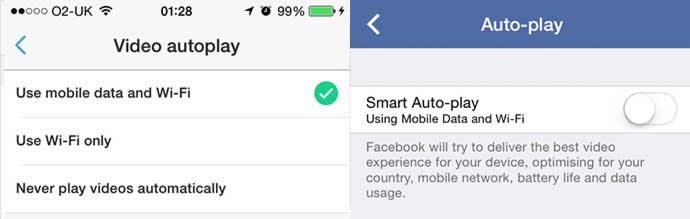
6) Set data alerts / limits / turn off data for certain apps
On iOS go to Settings > Mobile > (Scroll to the bottom of the page) > ‘reset statistics’ then keep a track of the data allowance during the month
Android – Settings > Wireless & Networks > Data usage
Also installing your phone operators app will often give you an idea on your current usage
Or a more extreme method > Switch off background data (Android)
Settings>>Data usage>>Menu and select Restrict background data
Or on iOS Settings > Mobile > and switch off selected apps
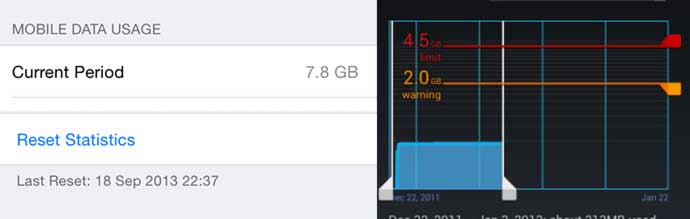
7) Try another browser
Opera Mini is becoming a great mobile web browser and worth a try on iOS / Android
Also as mentioned above Google Chrome Browser has data compression options.
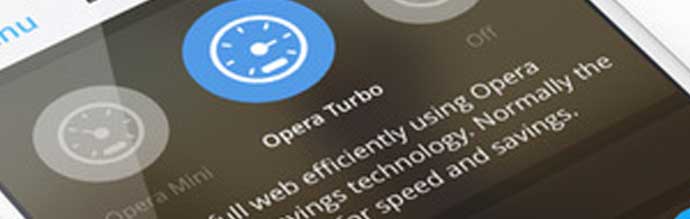
8) Preload websites, videos etc on wifi before you go
Apps like Pocket (iOS / Android) allow you to ‘bookmark’ / save websites, news articles etc from your web browser. Then download the text/images from Wifi. It then stores this on your device for your viewing pleasure.
YouTube has promised downloading of videos to their app for ages but for the meantime there are tons of websites that let you download YouTube content to your device, just be sure to check with local laws before doing so however if legal to do so you could do this before you leave for your trip and watch offline.
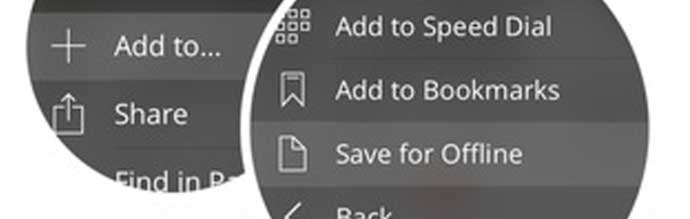
9) Stop using heavy data apps like GPS / Maps over 3G. Use cached apps or offline instead
Google Maps (offline mode) & Apple Maps technically have offline modes however they’re pretty pants.
Maps.Me offers offline navigation (worldwide)
NavMii (Android / iOS) – with adverts – and not fully supported
Sygic (Android) – £16.49-£84.99 (often on offer)
Other alternatives (no offline modes at time of writing)
MapFactor (Android)
Waze (Android / iOS)
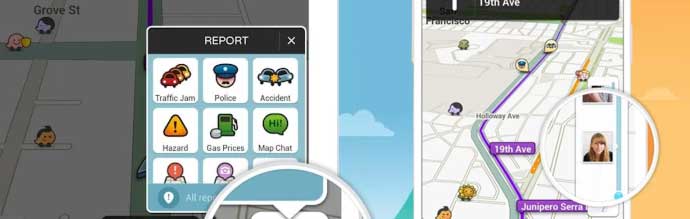
10) Turn off ‘push’ email
When ‘push’ email is switched on whenever you get an email the email just appears on your phone instantly (like a text message).
With ‘fetch’ email the phone only collects emails every 15 minutes (or when you ask it), so your phone uses less data/time constantly checking your inbox every few seconds (also good for battery life).
To turn off/on:
iOS – Settings > Mail > ‘Fetch new data’ > Off
Android – Settings > Accounts > Select an account and you should see the option

If you’re often in a location with a computer you check emails on then is there any reason to have emails sent to you instantly?
I’m about to go over my allowance, anything that I can try?
If you’ve gone over your limit or you’re close then speak with your operator. Maybe it was a certain app downloading data in the background without you knowing or something similar, if you’re polite and ask nicely often as a one off they will either refund you for the extra data or more likely reset your data allowance for the month. However this won’t work multiple times (but guess you could try).
2 comments


![Why does the bride to be on ‘Don’t tell the bride’ not just tell the groom what she wants in advance…. [with answers from contestants]](https://10ways.com/wp-content/uploads/2015/04/wedding-marrage-510x374.jpg)