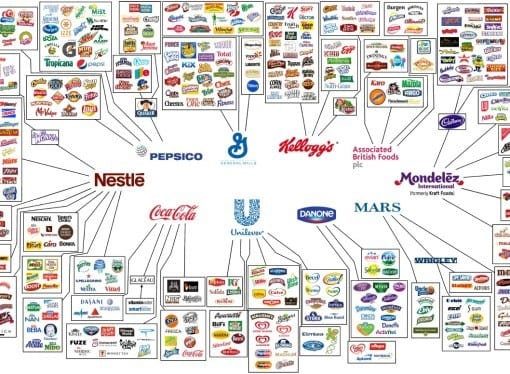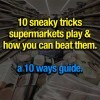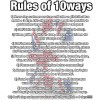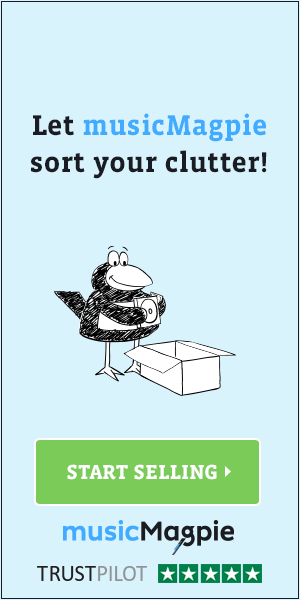We’ve long been fans of robotics in the household and workplace, we had our first robot vacuum on test back in 2015 and had our first robot mower in 2016, ever since we’ve used robots for cleaning and cutting grass, we’ve even got one that cleans windows, they’re massive time savers and whilst a small minority of people enjoy cleaning most people don’t so this tech is a welcome addition to most people’s lives, so when the Anker Eufy X10 launched we were keen to test it.
This is Eufy’s second-in-line Vacuum and Mop Robot and at £799 RRP it’s not cheap (although we, of course, got a deal on it at £655.18), we wanted to put it through its paces before writing up our review so we’ve spent 1 month testing the unit for you (total of 23 uses, over a total of 479m² and ~14 hours of cleaning), the improvements in robots is seriously impressive over the past 5 years but how does Eufy’s X10 Pro machine stack up?
Packaging / Assembly / Initial Setup
Nice and securely packaged in the shipping box and there isn’t much to do here other than removing protective stickers and foam and then clicking the ramp into place on the base unit, plugging in, downloading the app and pairing. No concerns here.
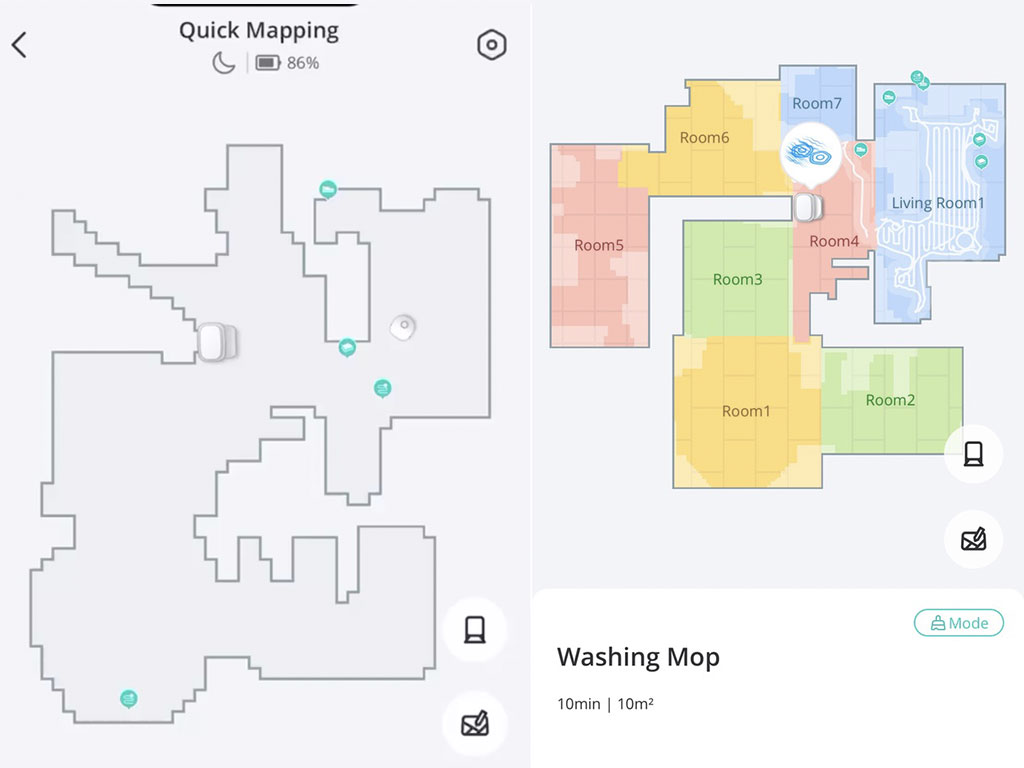
The quick mapping takes place very quickly and is further improved on the first proper clean, it takes around 5-10 minutes to modify the map to perfection and rename/merge rooms etc, it’s extremely accurate and such a breeze!
Intelligence / Cameras / Lidar / AI / Mapping
- The automatic mapping of rooms upon setup is excellent and super simple, it did the majority of the mapping within 5 minutes and then finalised it on the first proper clean.
- What was equally impressive is that we had just set up the unit in the hallway to test. We then assumed we would have to remap the whole house because we moved the base unit to the utility room, but instead, the system just moved the base unit on the map, and it just worked.
- We spent around 10 minutes fine-tuning the map on our phone to rename certain rooms and adjust the layouts, for instance, we didn’t need the downstairs toilet to be named a separate room so we merged it with the hallway, it was easy.
- The sensors are extremely good at spotting obstacles on the floor (e.g. wires, socks etc), we’re yet to have any problems, Eufy say they’re No1 for obstacle detection and we believe it! This really makes the machine ideal for busy homes, where you just want the home cleaned without spending ages going around to move cables/toys etc to make the home ‘safe’ to clean.
- The speed at which it reacts is also lightning-fast. For instance, when the robot was trying to get under our kitchen table to clean and couldn’t due to all the chairs, we lifted the chair in front. Within a blink of an eye, it saw the path had cleared and moved inside—seriously impressive.
- We’ve found it hasn’t missed any obvious spots and it does a thorough clean on almost all occasions.
- Overall all of these features are seriously impressive (we wish our robot mower was the same), there is also a decent level of privacy settings to ensure the camera data remains only on the robot (albeit Eufy have previously had issues here so do take note of that, however, on this X10 they do say it’s been certified with TUV Rheinland ETSI EN 303 645 cyber security standards for added peace of mind.
Suction / Vacuuming
It does a decent job of the fundamentals and reacts to different floor types with ease, the floating brush that uses brushes and rubber helps with this. However, unlike our previous Neato, the actual suction/brush area is relatively small which means larger items can be ignored or more likely become stuck. Also, as a circular machine, it has to do extra work to get into the edges/corners, however, they have thought of this, and it’s all controlled well within the software and the side brush, so it isn’t an issue but an observation.
We’ve found little missed spots, and it picks up well. There is an automatic hair-cutting edge/blade around the brush, but whilst this did an OK job compared to nothing being there, it’s nowhere near as good as we would have liked, so long hairs will likely get stuck around the brush and more worrying the edges of the brush which will likely eventually jam (unless cleaned/replaced) so we still found ourselves on our knees with scissors cutting hair out of it after 1 month of use.
We’ve had one blockage and another where clearly something was stuck within the brush head but it was still cleaning fine. Things like long pieces of thin plastic, dry spaghetti, and hair clips likely will cause these sort of problems, but these would have probably blocked a standard vacuum as well. Equally, we wouldn’t really expect the camera systems to avoid these either so we’re unlikely to mark it down because of that.
One thing it doesn’t do as well as we would like is on rugs. We have a rug in our conservatory, and it often will go around the edge of it but lift up the edge of the rug as it goes. I’m not sure if this is a hardware issue or a software issue, but it’s not as good as we would hope for. Eufy does say you should put No-Go zones around any rugs with tassels but don’t mention anything else.
Overall, it vacuums as you would expect and does a decent job all around on this.
Of course, like the vast majority of robot vacuums, it doesn’t vacuum staircases, so you will likely still need a handheld vacuum or brush for that.

You can see the mops in action here, they’ve lowered to clean the flooring. So useful having these built-in and working well.
Mopping
Similar to vacuuming it does a decent job of mopping like you would expect, it won’t, however, in our experience (albeit we’re just using water and not their cleaning solution) replace a proper mop, it removes mud and grime well but things like sticky marks or similar it just doesn’t have the force to remove it, now this is the same with all robot mops though so not really a criticism of this robot but robots in general. The ability to both clean and dry the mop head (with heated air) at the base station, though, is revolutionary, albeit it does take 2-4 hours to do (you can change this time) and it makes a bit of noise when doing so (so factor this in when determining where to place the base unit) but this stops the concerns of bad smells or bacteria.
You can set the amount of liquid that it uses and it’s noticeable when you do select the high quantities, not because there is excessive left behind but because you have to fill up the water in the base unit far sooner.
The robot’s ability to clean the edges again is a welcome addition and would be sorely missed without this feature. However, it does remind us of a dog wiping its bum on the floor as it does it!
An obvious but still clever feature is that the mop heads actually raise up by 12mm when the robot is going onto to carpets or the robot isn’t mopping, this keeps them clean and your carpets dry.
The one big negative with mopping is that you can only mop on a floor that has a base station located on it, because the robot needs to clean the mop during the cleaning process so if you want to throw the robot upstairs to clean it will refuse to mop unless you move the base station upstairs or potentially buy a secondary base for upstairs, this is a shame but understandable given it needs to clean itself for optimal cleaning.
The app
It’s rare we don’t find an endless list of changes we would like to make, the ability to select rooms or areas is seriously impressive and not only intuitive but quick, lots of robots now offer this sort of feature but the way Eufy do it is superb.
We’ve had one error, when editing a schedule and it refused to save but this on the second attempted worked fine.
Scheduling is simple and gives you plenty of options, or you can be just lazy and select ‘Smart Mode’ where the robot intelligently selects a cleaning strategy based on room type, cleaning frequency, floor type and if pets are present.
Another welcome addition is the ability to look at stats on cleaning history, mainly so you can pat yourself on the back for all the hours you’ve saved cleaning your home and feel better about spending £800 on a gadget!

The base unit with robot alongside, it’s 460mm high, 480mm from the wall and 366mm wide. You wouldn’t want this in the hallway but works well in our utility room.
The base unit
This unit holds 3 litres of clean fresh water, 3 litres of dirty water and 2.5 litres of dirt/dust within bags, it also cleans the mop heads and drys them with 45°c hot air, it does all of these tasks very well, and it’s great to have all of these features all within one unit, you simply don’t worry about it for the majority of the week/month, we’ve swapped the water twice in 1 month.
No massive complaints here, I guess the only point of note is you need to find somewhere for it (the same with all top level robots) and you need to empty and refill it (it does remind you) but that’s about it, I guess if we were to be critical here we hate the fact it’s using bags, these are a little pricey for what they’re, albeit 3rd party ones are available, however, they say it will last 2 months between bags so, in theory, it’s not that expensive… We’re yet to fill ours so far.
Another point of note is that the dirty water side of the base unit does smell a bit, not when it’s sat there but during the emptying process. We’re, however, only using water in the robot; we hope/suspect that some cleaning fluid might prevent some of this smell.
The robot also enters the dock seamlessly and without a second thought, it’s a neat setup.
The Robot unit
It looks modern and smart, it’s a great size and appears to be very well built with no issues. The dustbin is much smaller than our previous robot, however, that didn’t have a base station to automatically empty into so it’s really not an issue and presumably making the dustbin smaller allows more features and keeps the overall size down.

The loudest part of the robot is the emptying of the dust from the machine, however, it doesn’t have to do it every day!
Noise
We’ve primarily cleaned on Max, Turbo or Smart settings and of course, you hear it, it’s not excessive though, it measures 42dB when it’s working in the other room (2 rooms away with doors open) and 63dB stood next to it on Turbo mode.
One thing that is much noisier is the base unit when it’s emptying the robot of dirt, this sounds far more like a standard vacuum at 83dB stood next to it and 69dB when stood in the room next door (with door left open), however, this lasts for maybe 30 seconds max so it’s not really an issue and doesn’t require emptying as often as we thought, you can also set times of the day when it won’t do this.
Battery
Like most things, if you put things on full power using all the features, it does use more power and that’s noticeable when it then goes off to charge itself mid clean, this has caught us out once when we had put the robot on to clean before our extended family arrived, we had put it on max suction with deep cleaning and high mop levels because we wanted it really clean, however, the battery ran out before it had cleaned all of the areas and because it vacuums and mops at the same time we ended up with very clean areas and then areas that hadn’t been vacuumed at all, then they arrived so we had to do a quick vacuum with our Dyson before they rang the doorbell! If we were kind to the robot, this could easily be blamed on user error, likely leaving it on the smart settings (where the robot determines the level of dirt and therefore the suction) would have done the job all in one charge or we could have just cleaned earlier on in the morning!
Eufy claim a 210-minute to 90-minute max cleaning time on one charge (depending on vacuum power/mopping and cleaning intensity), and those figures are in line with our experience. As an example test we did a mix of vacuuming and on our 26m² test area it ended with 54% after 1 hour 5 mins of deep cleaning (vacuum only).
Air Filtering
The Robot has an air filtering system which traps particles down to 0.3μm which means dust, pollen, mould etc is all caught and cleaned from the air/surfaces, this is the equivalent of a HEPA filter but they don’t use that word to describe it but it’s good to know it’s down to that level, this means for people with allergies this is a great solution, even more so because you can now clean your home whilst you’re not home so dust/pollen etc isn’t move around as you clean which presumably can cause issues.
Accessories / Consumables
This is where we think costs are a little excessive: £15 for two microfibre replacement mop heads is expensive, £20 for 6 dust bags or £21 for 2 bottles of cleaning fluid… It feels a bit of a cheapskate move to not include any additional dustbags or mop heads considering in the box as standard (although they do offer some deals when you buy them alongside).
Other Features
- Voice reminders are a welcome option, however, we disabled them personally
- Child Lock works well and, again, is nice to have, although it would be good to have an override feature but we’re yet to need that.
- LED light, we’ve never seen it on but it has it, and it’s designed for under beds, sofas etc to maximise the AI features
Warranty
Eufy offer lifetime customer service and a “Hassle Free Warranty”, however, the reality is that you only get 1 year manufacturers warranty which we personally believe is ridiculously low and doesn’t provide consumers with confidence in spending £800 on a vacuum, this should be at least 2 years but we would much rather see 3-5 years as standard.

When the old robot watches the new one, it runs circles around it.
The Price
It’s £799 list price, is it worth £800? We would argue just about, but with so many robots coming with similar features but costing well under £400 it’s hard to say this is good value for money right now, we paid £655.18 though and that feels far more palatable so if you can get a similar deal to us we would say it’s a definite buy if you need these features.
What other robots should you consider?
- Eufy X9 – A good middle ground if your budget doesn’t stretch this much but you will want the X10 features
- Eufy S1 Pro – If you want the ultimate one (frankly it’s too expensive in our opinion) but gives Always Clean Mop™, Rolling Mop, Larger capacity and a few other features
- Ecovacs Deebot X2 Omni – This offers a lower profile with very similar features and spec with an additional 1 year warranty compared with the Eufy
- Roomba J9+ – It just isn’t well-reviewed but again 2 year warranty and very similar features but with an inferior mopping solution
Everything you need to know:
The positives
- The App is superb, with super quick room selection and schedules (e.g. clean the kitchen after dinner)
- The onboard sensors / cameras and intelligence is class leading
- The base unit looks smart and easy to empty/fill
- The mapping is extremely quick and accurate, showing you detailed live updates if you wish
- It’s nimble, quick and reacts incredible well to its surroundings
The neutrals
- Mopping is decent, but we would prefer superior mopping with more force. However, we’ve yet to try the cleaning solution, so this very well may change things (we will update this once we’ve tried it).
- I think we would prefer a bagless base unit to keep maintenance costs low, but I guess we might then complain it was a dirty bagless box you’d have to wash and dry every few months so we can see why they opted for bags.
- On one occasion we found the robot was just moving dirt around the kitchen, we realised it hadn’t actually emptied itself into the base unit at all since we owned it (over 2 weeks), so the robot’s onboard bin was rammed full, we assumed we had done something wrong in the setup but the bag was inside the base unit fine, we told the robot to empty (you press a button on the app) and it worked fine… confusing but it continued to do this, we then realised it seems from factory ‘Do No Disturb’ mode is enabled by default (or we incorrectly set it up during setup), this meant the base unit refused to automatically empty, to change this setting was a bit confusing but we eventually found it within Settings > Robot Settings > Do Not Disturb
The negatives
- It’s not cheap, if this was £350 it would be lifechanging for so many, however, it retails for £799 which for quite a few people is too much (although we should have a deal on this soon).
- The prices of accessories/replacement parts seem high
- One thing that is odd is that it does require an active internet connection at all times, they say AI processing is all done within the machine but something is clearly being done by their servers to require an internet connection, possibly it’s the routing?
- The warranty only being 1 year is a big negative in our experience, our last robot vacuum lasted over 5 years without major issue until the end but for Eufy to only offer 1 year is pretty awful for a £800 machine!