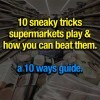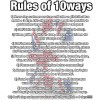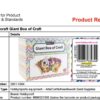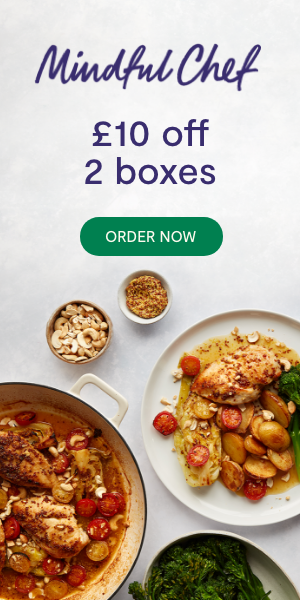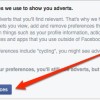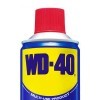First warning: If you’re wet or are standing in water then you risk a shock or instant death (if plugged into the mains power) so forget about the device and just worry about your safety.
Once you’ve removed yourself from any shock potential and if your device is submerged in water and still connected to the mains power you have to turn off the power to your house before proceeding. Use extreme caution if you choose to remove a plug or power adapter from a power socket that has not been switched off.
Second warning: A battery that has been damaged can start a fire, if you see/smell/feel any indication that the device is getting hot or having another issue that doesn’t seem right then avoid handling the device and seek assistance.
1) TURN IT OFF IMMEDIATELY (EVEN IF IT LOOKS OK & IS STILL WORKING)
Have you turned it off yet? TURN IT OFF NOW
2) Place the phone on paper towels and open it up if you’re confident and remove the battery (if you can).
3) Remove the sim card / memory card / battery / case / headphones etc
4) Grab a vacuum cleaner (if you can) and suck the liquid out (as long as this is only a small amount of liquid your vacuum will be fine). Just so you know vacuum cleaners are NOT designed to suck up water etc normally.
If you don’t have a vacuum cleaner then with a dry mouth suck (DO NOT BLOW) the openings of your phone to pull out as much liquid as you can (yes you will look crazy doing this but it’s worth doing if you can’t find a vacuum cleaner).
DO NOT USE A HAIR DRYER as it will push water FURTHER into your device! & DO NOT PLACE ON A RADIATOR as the water will evaporate into other parts of the device.

5) Place your device in front of a heater or fan to blow air ACROSS your devices openings. Due to the negative air pressure it will pull moisture out of the device. Do not directly heat the device. Do not place in the oven. Do not place in the microwave. Do not use a hairdryer (or any other direct air). Do not place on a radiator. Do not place in a tumble dryer. Do not place in airing cupboard.
6) Place your device in a bowl and cover (both sides) with tons of uncooked rice, rice crispies, couscous, silica gel or Silica Cat Litter for at least 6-48 hours to draw out any moisture. Turn the device every hour (until bed) and as needed repeat step 4 (using a vacuum) then replace the rice etc.
or buy some of these just in case and place your device with a few inside a sealed bag for a similar time frame (be careful using old ones you have lying around as most will be used / won’t work).
If you don’t have any of the above available then simply continue with step 5 or just leave your device in a cool and dry location. Avoid any location that is hot.
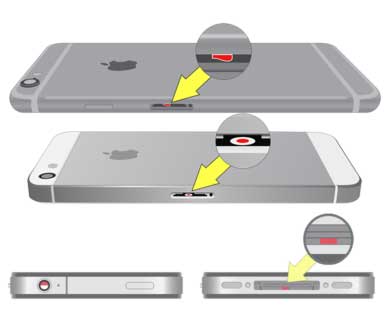
Look for LDI (Liquid Damage Indicators) and see if they’ve changed colour
7) Place device on paper towels and leave to sit. See if any further moisture appears. If yes repeat process from step 3 (vacuum)
8) Look for any visual indications of water damage (behind the screen etc) & check the LDI (Liquid Damage Indicator). If you can see water in your phone still you should see seek further advice (BEFORE you turn on) or maybe look at opening the device up (you may void your warranty but it’s probably pretty toast now anyway) and cleaning properly.
9) If you see no evidence of water and you believe you’ve dried it out enough (don’t rush it). Cross your fingers. Say a prayer etc and…
10) Turn it on.
Alternative options (much better if it’s available)
Wash, yes wash your device with 99% Isopropyl Alcohol, this is a very successful method however most people don’t have a bottle of this at home (hence it being an alternative), in particular it’s especially good when the device has been exposed to salt water, chlorine (swimming pool, jacuzzi) water, or just normal fresh water where chemicals, minerals, sediments, and corrosion might exist inside the phone.
Alcohol is a non conductive liquid so you can safely submerge the whole device in the 99% Isopropyl Alcohol and it will push out any water along with cleaning the device at the same time. Once done leave to dry for several hours (or by starting at step 3 from above).
WARNING: It’s worth checking to see if your phones LDI (Liquid Damage Indicator) has turned another colour before trying this technique as if the indicator is still showing that it hasn’t got wet the phone is most likely still under warranty and you should proceed with the steps above instead. Learn more about LDI (Liquid Damage Indicators) on Apple’s website – Other devices will vary (you made need a magnifying glass to see yours) – generally if still ‘dry’ then they will be white.
I dropped my phone in salt water / the sea?
Wave goodbye to that lovely phone! OK so it’s seriously bad news if any electronics go into the sea as salt is super corrosive and using the first method at the top of this page probably won’t work that well, especially if the phone was submerged in the sea for more than a split second.
But you MAY be able to fix them by doing the following:
Generally if you’re by the sea you won’t have a bottle of 99% Isopropyl Alcohol to hand however that is the best solution for sea water damage. If you often go near the sea it’s well worth grabbing some.
Your next best solution is to do a full tear down of your device, remove the battery (or find someone that can) and clean your device inside with a toothbrush and some distilled water, (whilst someone else goes and gets you some Isopropyl Alcohol to clean it again). Clean with the Isopropyl Alcohol and a toothbrush – Looking out for any white/greenish residue. Ensure all connectors are cleaned with the alcohol. Then start from step 3 above. This is quite an advanced technique, for most non technical people skipping to the step below will probably be your best bet.
If you can’t do a tear down and can’t find anyone with Isopropyl Alcohol then (and this pains us to say it), turn it off (as above) and wash it with distilled water (or if that isn’t possible fresh water). The non salt water should at least dislodge the majority of the salt water, however you do risk making the damage worse.
Then start from step 3.
I’ve dried it out but it still doesn’t turn on, what now?
- Try and charge it
- Swap out the battery
- Buy a secondhand phone at a bargain price