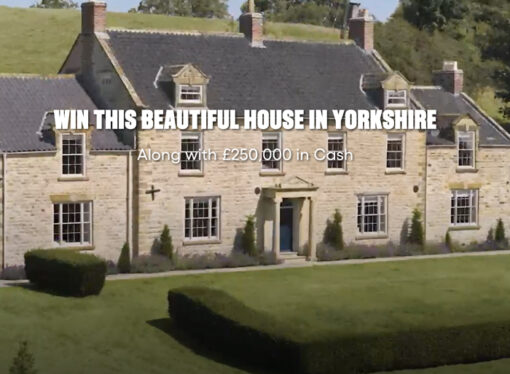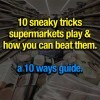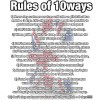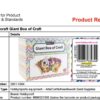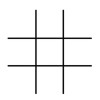What is Amazon Echo?
It’s your own hands-free personal assistant, think Siri or ‘OK, Google’ but in your house. You can programme it to complete tasks, e.g. say ‘Alexa, turn off the lights’ and it will turn them off (as long as you’ve got internet enabled lighting)’
Why not just buy Amazon Echo?
You can’t buy it in the UK, you can only buy it in the US and then get it shipped over using a site like Borderlinx.
Hardware you need (UK version)
- A Raspberry Pi 2 (Model B) [Amazon] or the newer Raspberry Pi 3 (Model B) [PiHut / Amazon]
- Micro-USB power cable for Raspberry Pi (included with Raspberry Pi)
- Micro SD Card – To get started with Raspberry Pi you need an operating system. NOOBS (New Out Of the Box Software) is an easy-to-use operating system install manager for the Raspberry Pi. The simplest way to get NOOBS is to buy an SD card with NOOBS preinstalled – Raspberry Pi 8GB Preloaded (NOOBS) Micro SD Card
- An Ethernet cable [Amazon]
- USB 2.0 Mini Microphone – Raspberry Pi does not have a built-in microphone; to interact with Alexa you’ll need an external one to plug in – Buy at Amazon
- A USB Keyboard & Mouse, and an external HDMI Monitor – we also recommend having a USB keyboard and mouse as well as an HDMI monitor handy if for some reason you can’t “SSH” into your Raspberry Pi. More on “SSH” later.
- WiFi Wireless Adapter (Optional, not needed with Pi 3) Buy at Amazon
Once you have all of the above components you’re ready to move on to setup
Follow this guide by Amit Jotwani, Amazon’s senior evangelist for Alexa
Or watch: