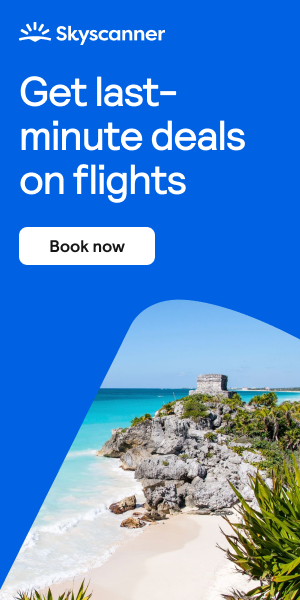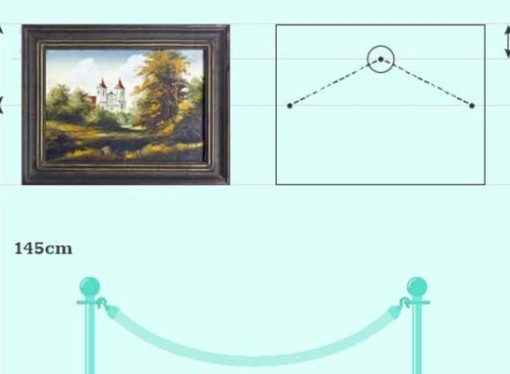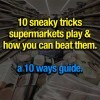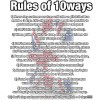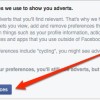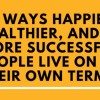You may have seen the massive increase in thieves stealing phones when they’re in your hand and unlocked. However, there is a growing number of cases where thieves also do bank transfers — with some people having their life savings stolen in a matter of minutes, or large payments made for store pickups. Whilst there is some protection now in place from your bank for this, here are some tips on how to try and prevent both of these from ruining your day:
Note: This primarily relates to iPhones (but similar steps should be possible with Android).
- Force Face ID for any app: Enable this for all banking apps, mail apps, messaging, and anything Google-related.
To do: Hold your finger on an app and tap ‘Require Face ID’. Some banking apps have their own system too (doing both isn’t a bad idea). Also, ensure you don’t use the same passcode for banking apps and unlocking your phone. - Disable Control Centre, Today View, and Search from the Lock Screen:
To do: Settings > Face ID > Allow Access When Locked > Toggle off the above. - Use a banking app that doesn’t allow new payments from new locations unless further checks are made.
e.g. Monzo ➜ https://10ws.co/43hIugc (aff ad) allows this.
Also, double-check and adjust your bank spending limits. - Create a dummy folder on your Home Screen called “Banking” filled with fake apps: When opened, an automation locks the phone instantly.To do: Shortcuts app > Automation > ‘+’ > App > Select app > ‘Is opened’ > ‘Run immediately’ > ‘Lock the screen’. Repeat for all fake apps.
- Create an automation for when Airplane Mode is turned on: This locks the screen, disables Airplane Mode, and takes a front-camera photo.
To do: Shortcuts app > Automation > ‘+’ > Airplane Mode > Run immediately > ‘Take a photo’ (front camera, no preview) > Save to Recents > Lock screen. Optionally, send it to email or cloud. - Turn on ‘Stolen Device Protection’:
To do: Settings > Face ID > Stolen Device Protection > Turn on - Add a SIM PIN to prevent SIM swaps:
To do: Settings > Cellular > SIM PIN > Enable
Also, dial *#06# to get your IMEI number and store it safely. - Ensure ‘Find My iPhone’ is enabled:
To do: Settings > Tap your name > Find My > Find My iPhone > ‘On’
Also enable two-factor authentication on all key accounts. - Ensure your partner/trusted contact has your bank account details so they can help if something goes wrong.
- If something happens, notify your bank immediately. While waiting, visit https://www.icloud.com/find/ and mark the phone as stolen.
Then contact your mobile network provider. Make sure your Apple password is strong, unique, and memorable — you won’t have access to your password manager!
Follow 10 ways to have more money for more tips and tricks like this. We hope it helps — feel free to add your suggestions in the comments.