The above photo was posted on Tuesday 21st June to celebrate Instagram’s 500 Million monthly user milestone, however, in the background a Macbook can be seen on what is rumoured to be Mark Zuckerberg’s desk (or at least a desk he often uses) with the webcam and microphones covered with tape, a practice that many including FBI director James Comey & NSA whistleblower Edward Snowden use to remove any risk of someone watching them without their consent.
Whatever you think on the matter, the move by Zuck shows the real life methods those at the top are performing and don’t for a second think that a spy agency or hackers with enough time and resources couldn’t view your webcam, using tape is an extremely low-cost way of fixing the issue.
One of Edward Snowden’s leaks revealed Optic Nerve – a 2008 NSA + GCHQ project that captured 1.8 Million Yahoo users’ images by snapping a photo from their webcam every 5 seconds this just shows how easy it could be for hackers or Government employees to watch you.
One GCHQ document that was leaked by Snowden stated:
“It would appear that a surprising number of people use webcam conversations to show intimate parts of their body to the other person.”
Remember it isn’t just Spy Agencies you should be worried about, more likely to effect you would be Cybercriminals & sextortionists (they record you having sex and then demand money otherwise it goes online).
Also, it is key to remember spy tools, whether designed to ‘protect’ the public, exploit you for money or just for some weird internet guy to watch you get naked they can turn the camera on without illuminating the indicator, something we had previously not considered.
Of course, a bit of tape won’t work or be practical on some devices & it also won’t stop the use of the Microphone so here is another idea:
I’ve known people to plug in a mic jack and then cut the cord to mute the mic
via @srgiaco
What about my TV and phone?
At Black Hat Security conference back in 2013 a range of Samsung Smart TVs were shown to have been hacked, this was patched by Samsung prior to the event but led to many reports of the future potential of TVs getting hacked.
In 2015 news agencies across the globe talked about Samsung Smart features that would constantly listen to the surroundings and try and work out if you wanted to control the TV via your voice or not, this data would then most likely be sent and analysed on a server somewhere…but of course this data would include everything else you were saying whilst being around your TV… to be clear Samsung aren’t alone in doing this, for instance Apple Siri does this when ‘Hey Siri’ is enabled, Google Android have ‘OK Google’, Microsoft Kinect have similar and many other smart voice controlled devices all have similar functionality built-in.
Turn off Voice Recognition on Samsung TVs
To do this, head to the Settings menu and select Smart Features. Then scroll down to Voice Recognition and switch it off. While you will no longer be able to use the “Hi TV” command to activate the voice features, you can still access them by pressing the microphone button on your remote.
Turn off ‘Hey Siri’ from your iPhone
Settings > General > Siri > ‘Allow Hey Siri’
Turn off ‘OK Google’ from your Android phone
- Open the Google app.
- In the top left corner of the page, touch the Menu icon.
- Tap Settings > Voice > “OK Google” Detection.
- From here, you can choose when you want your phone to listen when you say “OK Google”.
Alternative options to a bit of tape


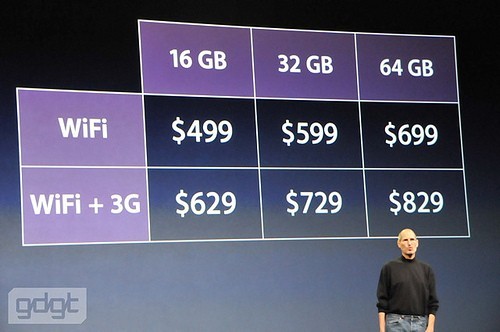

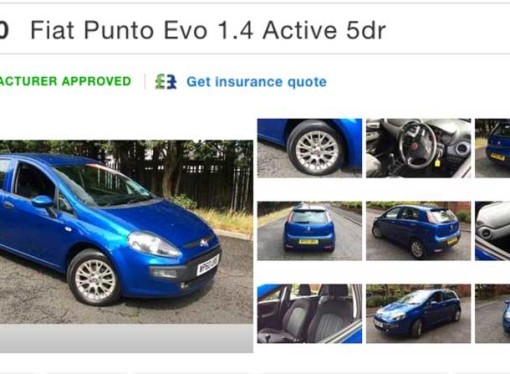
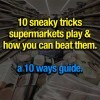
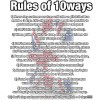











![Commute to work/uni/college etc? Stop wasting that precious time! [start using these 4 techniques]](https://10ways.com/wp-content/uploads/2015/07/commuting-100x100.jpg)








