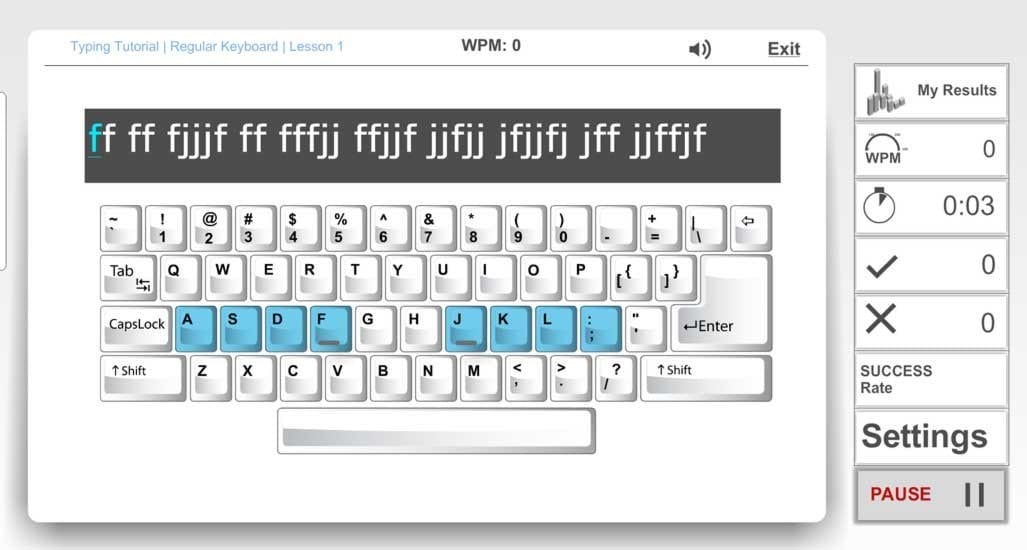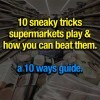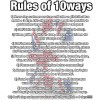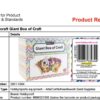You know we always say time is money… well can you touch type? It’s a great way of shredding minutes off your daily routine/work.Also, watching someone’s face when they realise you’re typing and still looking at them is priceless
Also, watching someone’s face when they realise you’re typing and still looking at them is priceless
What is touch typing?
If you can keep your eyes on your computer screen and type a full 200 words without looking at your keyboard you are most likely a touch typist or a hybrid typist (someone who uses parts of the touch typist rules).
A touch typist will be able to notice and correct a typing mistake before their eyes have even seen it because they know the key they incorrectly pressed and can edit it as it happens.
A proper touch typist won’t rest their wrists on their desk, this helps reduce the risk of carpal tunnel syndrome and other work-related injuries.
What is hunt and peck (two finger typing)?
If you look down and hunt for the correct key and then press it with one of 2 fingers you’re a hunt and pecker. Although good accuracy, any errors are often missed until after the eyes have gone up to the screen many seconds later.
But how does it save me time / money?
When touch typing often you know you’ve made a mistake before you’ve made it, this saves you from having to go back over your work to make corrections (saving time).Not only will touch typing improve your typing speed but it will also ensure you’re sat properly and not straining your neck to look at your keyboard constantly, this could lead to less time off work or work related injuries (more money).
Not only will touch typing improve your typing speed but it will also ensure you’re sat properly and not straining your neck to look at your keyboard constantly, this could lead to less time off work or work related injuries (more money).
Many people that can touch type will add this to their CV along with a WPM (Words Per Minute) and you never know it might just help you to secure your next job with a pay increase.
How do I learn? There are tons of online free courses, try these:
http://10ws.co/1HF6Cq8 & http://10ws.co/1GPppTL
How else can I improve my typing etc?
Look at apps like aText (Mac) or Phase Expander (PC) these simple apps quickly allow you to create keyboard shortcuts e.g. if we type arroW it writes ►, this saves us hours over the year compared with opening up a emoji/icon keyboard and copying and pasting.