Install F.lux on your laptop – it will help you switch off at night + make working late at night easier on your eyes and has even been proven to help people who suffer headaches etc
► Got an Android phone you want to run similar software? > http://10ws.co/1HAoV5c or http://10ws.co/1HAp0pC
► Hate how bright your iPhone screen is even when on the lowest brightness setting? e.g. when in bed before you go to sleep?
Try this:
1. Settings -> General -> Accessibility -> Zoom -> Enable Zoom. Tap the screen with three fingers three times.
Press ‘Choose Filter’ > ‘Low Light’, Chose Zoom Region to “Full Screen Zoom”.
2. Settings -> General -> Accessibility -> Accessibility Shortcut (It’s on the bottom) -> Set to “Zoom”
Now when you press the home button 3 times quickly the screen will dim! Three times again and it will go back to normal.
Seriously this has made our day!

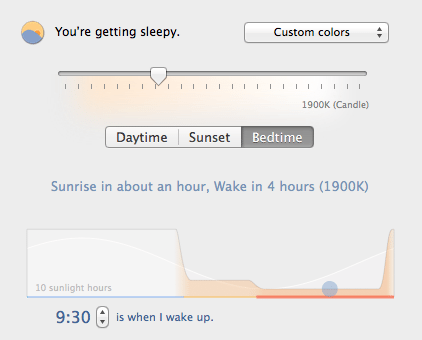



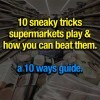
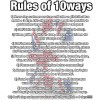








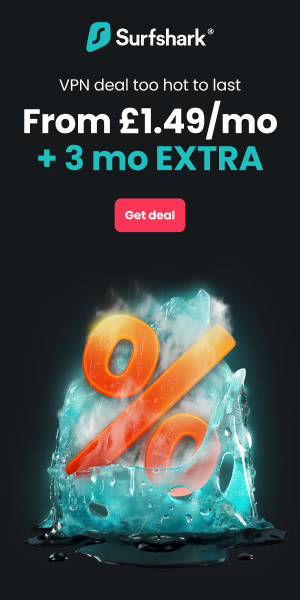




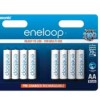

![F*ck you scammers I’m ready for you! [10 ways to stay safe online]](https://10ways.com/wp-content/uploads/2015/07/fraud-alert-100x100.jpg)




