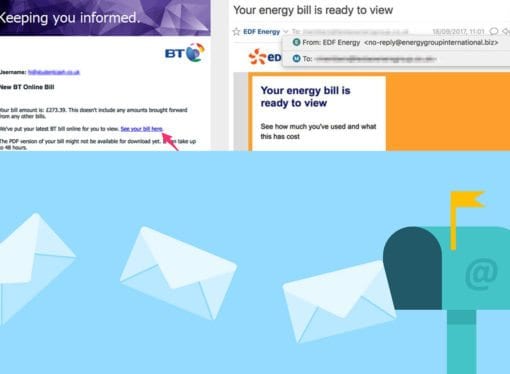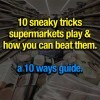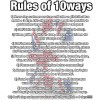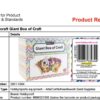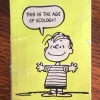Many of us know someone (like the duo pictured above) who constantly flaunts the latest iPhone model. Their enthusiasm might rub off on you, tempting you to upgrade when you don’t truly need to. Investing in a new iPhone annually or even biannually can strain your finances. Thus, we’ve compiled a list of 10 strategies to enhance your current iPhone’s performance and curb that impulse to upgrade, especially considering previous controversies surrounding Apple’s device slowing practices 1.
- Declutter Your Device: Free up space by deleting unused apps and files. Navigate to Settings > General > Storage & iCloud Usage and choose Manage Storage.
- Battery Revitalisation: Replace the battery. While DIY methods exist, seeking service from Apple (£49-£99) or a reputable third-party is more advisable. To gauge battery health, visit Settings > Battery > Battery Health.
- Deep Clean: Dedicate time to meticulously clean your device [this stuff is great], focusing on dirt accumulation, especially in charging ports. A wooden toothpick works wonders!
- Refresh Its Look: Acquire a new protective case [these are great and come with a lifetime warranty] and install a sturdy screen protector for a fresh feel.
- Evaluate Necessity: Contemplate if the latest model offers any significant advantages over your current device. If the benefits are negligible, it’s best to hold off.
- Performance Boost Trick: Consider changing your iPhone’s country setting to ‘France’. It’s rumoured to enhance performance by around 4%, albeit compromising battery life slightly due to this
- Opt for High Efficiency Formats: Toggle to HEIF and HEVC formats over JPG by accessing Settings > Camera > Formats and opting for High Efficiency, saving storage for each photo or video.
- Enhance Speed with Visual Tweaks: Minimise transparency and motion effects. Head to Settings > General > Accessibility > Reduce Motion and activate it. Also, navigate to Increase Contrast > Reduce Transparency and enable it for an augmented device speed.
- Monitor GPS Usage: Scrutinize apps that frequently access your location to save battery. Go to Settings > Privacy > Location Services.
- Regular Restart: Cultivate the habit of periodically shutting down your phone. This can help in optimising its performance by refreshing the RAM.