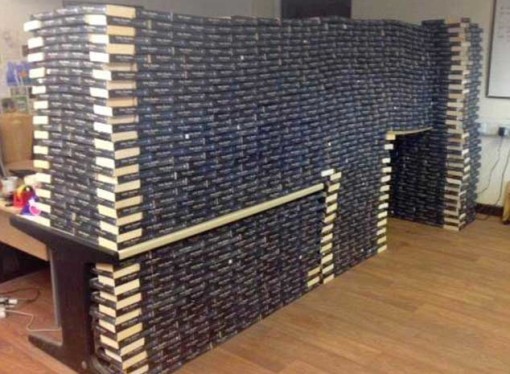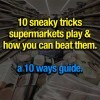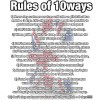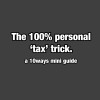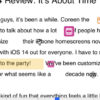Clean out your computer, laptops, keyboards etc of dust
Dust slowly kills computers, they clog up the vents and make it harder for the fans to spin making the other components struggle to keep up. Every 3-6 months pull them out and clean them or follow your devices cleaning instructions.
WARNING: Don’t be tempted to use a vacuum cleaner! The static electricity that is built up on the nozzle can instantly destroy your computer, you just have to look at the Google search results for ‘pc won’t boot vacuum’ to see how many people have made this mistake.

Dust Cleaners, originally designed for cameras however ideal for cleaning other electronics. However they do (supposedly) look a little bit like a douche
Solution: Take your computer/laptop into a well ventilated area (outside or in a clean garage) then use an anal douche air blower to remove dust, then grab a few cans of compressed air and continue the process, just make sure you’re not blowing other debris into the device.
2nd WARNING: Compressed air canisters are great however be careful there is probably a 1 in 200 chance that it will spray water vapour when spraying, if you notice this then don’t turn on the computer for a few hours (at least) or until dry
For computer/phone screens use this and use a wooden toothpick to clean out any dirt from joints etc (especially important when selling a device).
Keep it secure & away from prying eyes
- Setup a password, so when/if stolen they won’t have instant access
- Your email account password is your main defence, if someone breaks this password you’re pretty f*cked, use two factor authentication to help prevent this happening
- Look at Password management tools like 1Password or LastPass
- Turn on ‘Find my Mac‘ and/or install one of these device tracking software Hidden App or Prey Project (PC & Mac)
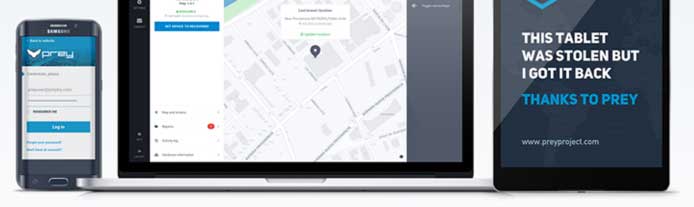
Protect it with a decent case / cover etc
If we had £1 for every phone we’ve seen with a smashed screen we would probably have enough to buy a new replacement screen!
- Phone cases (brand we use – this one exactly)
- Laptop Case (what we use or this or this)
- Cables / Power adapters etc
- GoPro Case (although you can get cheaper versions)
- Decent backpack (this one)
- View ALL the products we recommend

Upgrade parts – instead of replacing the whole thing
- An SSD in a computer/laptop will dramatically speed up the time it takes to turn your device on & open programmes/large files. They also use less power, have no moving parts so have a better reliability & are silent (what we use) – just find your nearest neighbourhood geek to help you install. Not only will they speed up your computer but they run cooler + have no moving parts so will generally last longer than a standard hard drive.
- Swapping a battery in a phone with a new one can give you the required juice to keep using the phone. Remember Apple will replace some batteries for free, failing that buy the tools to fix, then learn how to replace yourself using guides from iFixit etc or buy a third party external battery like this beast from Anker
Look after your charging cables:
- An unfolded paper clip (or a spring from a pen) around a charging cable = better corner handling without damaging your cable.
- Remember Apple will replace the majority of damaged iPhone cables for free, just take into store and say it’s not fit for purpose.
- Buy braided cables > Sick of damaged charging cables? Buy http://amzn.to/1RZ7eSp instead
- When removing the cable from the connector hold the end of the cable and pull out not just tug the whole wire to remove it
- Use Sugru to fix your cables


Keep everything up to date
- Installing the latest software generally will improve your device
- Defrag and disk clean up manually (at least once per month) for PC devices (Macs automatically do this when you install latest OS)
Keep it cool & dry
Especially true for computers, don’t cover up the vents especially when using a laptop on your bed etc, as often vents can be blocked. Use a laptop cooling rest to save your knees from burning (Mac users) and to allow the vents to breath.
As mentioned above make sure the vents, fans etc are cleaned often but also make sure you don’t leave your devices in direct sunlight, a room with good air flow and don’t put boxes in front of vents etc.
Moisture and technology doesn’t mix well, keep your device away from water by using a waterproof case (ideally for the beach etc). If you do get your device wet follow these steps.

Use a surge protector to protect your valuable electronics
The odds of this happening are pretty low but by spending an extra £5-£60 on your power cables you could save yourself £100s or even £1000s (what we use or what we recommend for most)

Remember a computer isn’t the same as a light switch
Leaving your computer running all the time can cost you a fortune in electric bills however (as long as it’s cleaned often and has good ventilation) you can actually do more harm by constantly turning the device on and off as the components inside have to fluctuate between completely cold and then hot. Limit this stress and your computer will last longer.
Don’t shake / drop etc
Moving a device can cause catastrophic malfunctions if it has a hard drive inside (Sky box, PC, Laptop etc), so don’t move it when it’s turned on.
Remember devices are generally not built to last