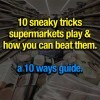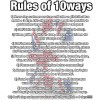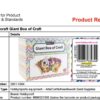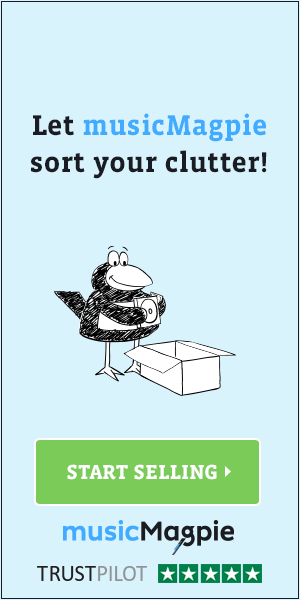In this tutorial we explain how to build your own “Oculus Rift” and you will be able to play the most famous first-person games on VR MODE.
First of all we all need to appreciate what Virtual Reality is! Watch this video (NSFW)
What do we need?
- A PC (quad core i5 or higher recommended) [Try Novatech / Zoostorm / consider building your own]
- Your smartphone (gyroscope sensor recommended, there are 732 smartphones that have these sensors)
- Any affordable VR head mount. [Samsung / Google Cardboard / Google Cardboard Copy / Generic]
- The FREE Trinus VR PC App & Android App
What are the steps?
1) Download Trinus VR client on your PC, install and open it.
2) Download the Trinus VR (Android) app on your smartphone. iOS coming soon.
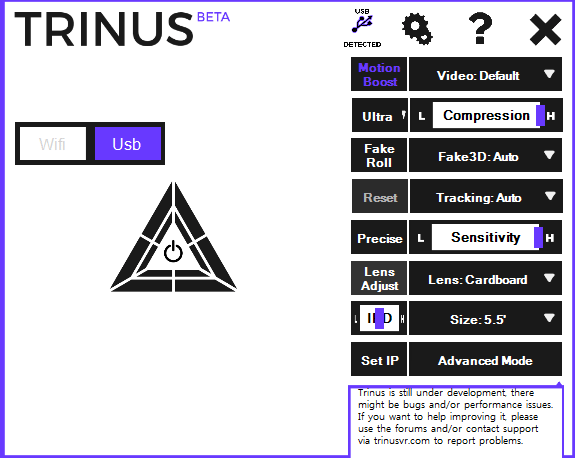
3) Connect your smartphone to your PC (via USB) and activate tethering mode, this should give you no lag + your phone won’t run out of battery.

An Anker 6ft or 10ft Micro USB cable is ideal for VR gaming on your phone
We suggest you buy a nice and long 6ft-10ft cable so you don’t feel restricted when using VR + having a long cable is very useful when in bed / on sofa etc.
4) Place Smartphone into a VR headset & Open Trinus on your Smartphone and your PC.


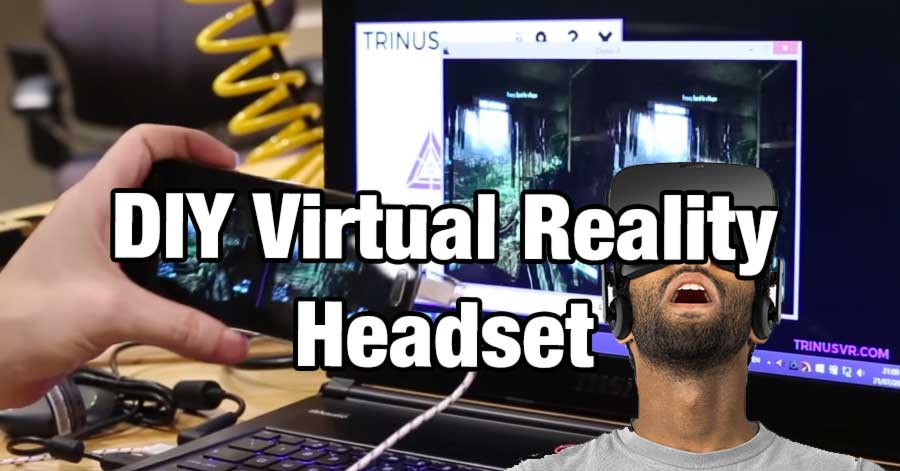


![How to get sent crates of Heineken 0.0 sent to your workplace [April 24th 2020]](https://10ways.com/wp-content/uploads/2020/03/heineken-510x374.jpg)