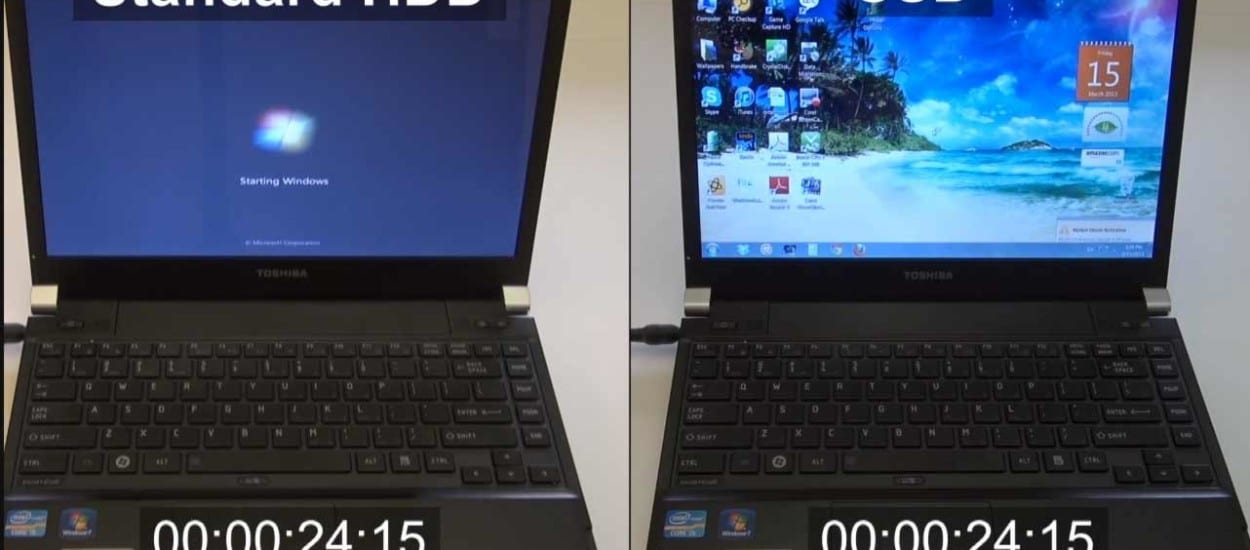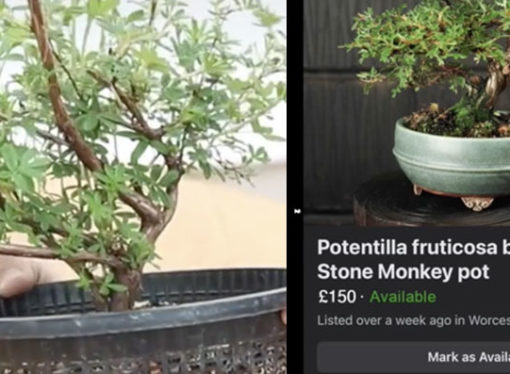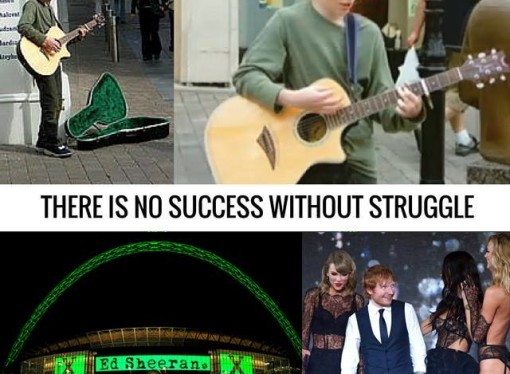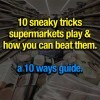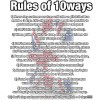You know what they say ‘Time is money’ and slow computers are horrible things to use, so have you switched your computer/laptop to run an SSD yet?
An SSD basically replaces the hard drive (the C:\ drive for most people) with what is similar to a memory card that you put into your camera (i.e. no moving parts) but one that is on loads of steroids, has it’s own ‘brain’ and some short term memory added on.
It will make your computer turn on/boot super quick, apps will open like they’re only minimised & you will see a lot less loading/egg timers smile emoticon
Here are the ones we would get:
► Samsung EVO 250GB
http://amzn.to/1hHz7y4
Best bang for your buck in our opinion. 3 year warranty
► SanDisk 240GB
http://amzn.to/1hHyqVB
Cheaper not as reliable as the EVO but 3 year warranty
► What we use
http://amzn.to/1NAt08E
5 year warranty
_____
Hard drive Vs SSD boot time (Youtube video)
These articles should help you install one and remember it might/will void your computers warranty so only do if you’re confident or don’t want the warranty, failing that find your nearest friendly neighbourhood geek and they will help you install it. Cookies/Doughnuts/Pizza are great currency for any geek wink emoticon
How to Migrate to a Solid-State Drive Without Reinstalling Windows
http://10ws.co/1hzycOe
Move to SSD: migrate your PC to solid state
http://10ws.co/1hzyd4M
Full SSD review/comparison (Youtube video)
http://10ws.co/1hzyggP
Any tips/tricks for other 10ways users?
1 comment