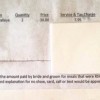[Article written by 10ways user, Emma Jackson]
As an undergraduate student, I often found it hard to be able to find a balance between working enough hours to earn money, and spending enough time on my university work. Last summer, I did some research into possible jobs I could do from home and one of the options I noticed was User Testing. The idea is that companies and web developers need to know that the everyday browser is able to use their websites, and recordings of people using them can provide great feedback of exactly where people get stuck on their sites and how things can be improved. Those who would like their websites tested pay User Testing to send out tests, then anybody who has signed up as a tester can work on these and be paid for it. A usually consists of a 15-20 minute recording, and there are a few written questions about your experience. The uploaded test is then fed back to User Testing’s clients. Seven days after your test is received, User Testing will pay into your PayPal account in US dollars, accurate right down to the minute. Being paid in dollars was fun for me, as an Economist, because I also had the chance to play around with timing my withdrawal for the best exchange rate.
Applying to become a tester is free. When you input and verify your email address, you will be asked to download and install their screen recorder. This program is safe and will not run in the background, it only launches when you start doing each test. Then, you must provide them with a sample recording. This will first ask you to watch a tutorial video, which is about 1 minute long. It tells you exactly what you need to do in each test as well as some tips for the best results. Pay attention to this video, because in the next tasks they will ask questions to test your knowledge, and then you will have to complete some tasks similar to what you will do in other tests. When your sample is uploaded, you may have to wait up to 7 days for a response from the team.
There are a few different types of test that you can take, and all you have to do is follow the instructions and answer the questions displayed on your screen. The most common is a computer website test, these last around 15-20 minutes, and you are paid $10 for each one you do. There are also “peek tests” which last 5 minutes – or longer if you are enjoying it – and pay $3 each. These will have the exact same set of instructions every time. If you are selected to become a mobile tester, they send you out an IPEVO Point 2 View camera, which are selling for around £50 on Amazon. I did not have to pay anything for this and I get to keep it! This is used to record app tests and mobile website tests. As these require more setup, they pay you $15 for each of them. Sometimes, they will recruit for longer-lasting tests using surveys. These generally happen more for mobile app tests than websites, but my advice for these is to apply for every single one that you can because they pay a lot more. The best one I can remember is testing a game for iPad for one week, which consisted of two recordings and one survey per day. One week after the final day of the test I was paid $110, just to play a game for the week!

Even though the pay is great for the amount of work you put in, I would have to say it is not really a reliable source of income. There are no limits to the amount of tests you can do every week, but to get the most out of it, you should always have the tab open and listen for the notification for a new test and be the first to grab them, as they do tend to disappear very quickly. Some also ask some screener questions first, so you may not always be within the demographic groups they clients are looking for. On a bad week, I will get nothing, or maybe $3 if I can catch a Peek Test, but on a good week, I’ve managed to do test after test and get something like $50 in one day. It’s great for people who spend a lot of time near a computer, but is also good for those who just want to get a little bit of pocket money in their spare time.
In the tutorial, the video will give you some tips for recording, but here are my tips for the best results:
- Record in a quiet environment with no distractions, but if there is something you must tend to immediately during the test, the recorder does have a pause button.
- The pause button is your friend – use it, for example, when something is taking particularly long to load or when you’re logging into something with sensitive details (especially important when recording mobile tests where they can see the keyboard on the device).
- Speak your mind – talk constantly during the test; the client wants to know everything that you are thinking when you are following the instructions, but be sure to be polite and truthful. For any suggestions, I would say “Usually, I like to see _____” or “I was not able to ______”. If you are friendly during your test, you are more likely to get a higher rating.

- You don’t have to be a web expert – don’t worry about not knowing much about the technical stuff, the clients often just want to see if we are able to use the site as any other person would. If they need someone who knows more about a certain topic, it will be a part of the screener questions.
- Make sure you meet the test’s requirements – always check these before you start, and never lie about them as the client needs these tests to make improvements to websites that we use every day. If you are found not to have met the requirements, you could receive a low rating and potentially not be paid for the test.
- Complete every task – if a test is incomplete, you may not receive the payment. If you are stuck and feel like you cannot go on with the test, either because the instructions are not clear or there is something preventing you completing the tasks, click the help button. You may be asked to then quit the test and send feedback of the issue to User Testing.
- Check for feedback – check your completed tests regularly for a rating and feedback, these are useful for the future, and the better ratings you have, the more tests you are offered.
Sign up to User Testing now to earn money
There exist other websites similar to User Testing. The two that immediately come to mind are YouEye and What Users Do. I did sign up for these but I seldom use them because the tests are far less frequent and their tests are nowhere near as easy to complete. The instructions are not displayed on screen so you must take a copy first if you use these sites. They also take longer to pay you for the tests, with YouEye taking 10-14 days and What Users Do leaving it until the end of the month after. At the end of the day, though, some money is better than none!
Happy testing!
You may also like:


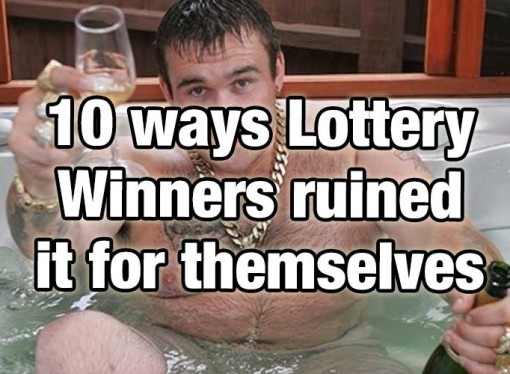


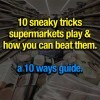
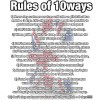














![Bill Gates has revealed what he would do if he only had $2 (£1.38) a day to live on [spoiler it involves chickens]](https://10ways.com/wp-content/uploads/2016/06/chickens-100x100.jpg)

![One small lie, tons of milk & finally a happy member of staff [story]](https://10ways.com/wp-content/uploads/2015/12/milk-100x100.jpg)